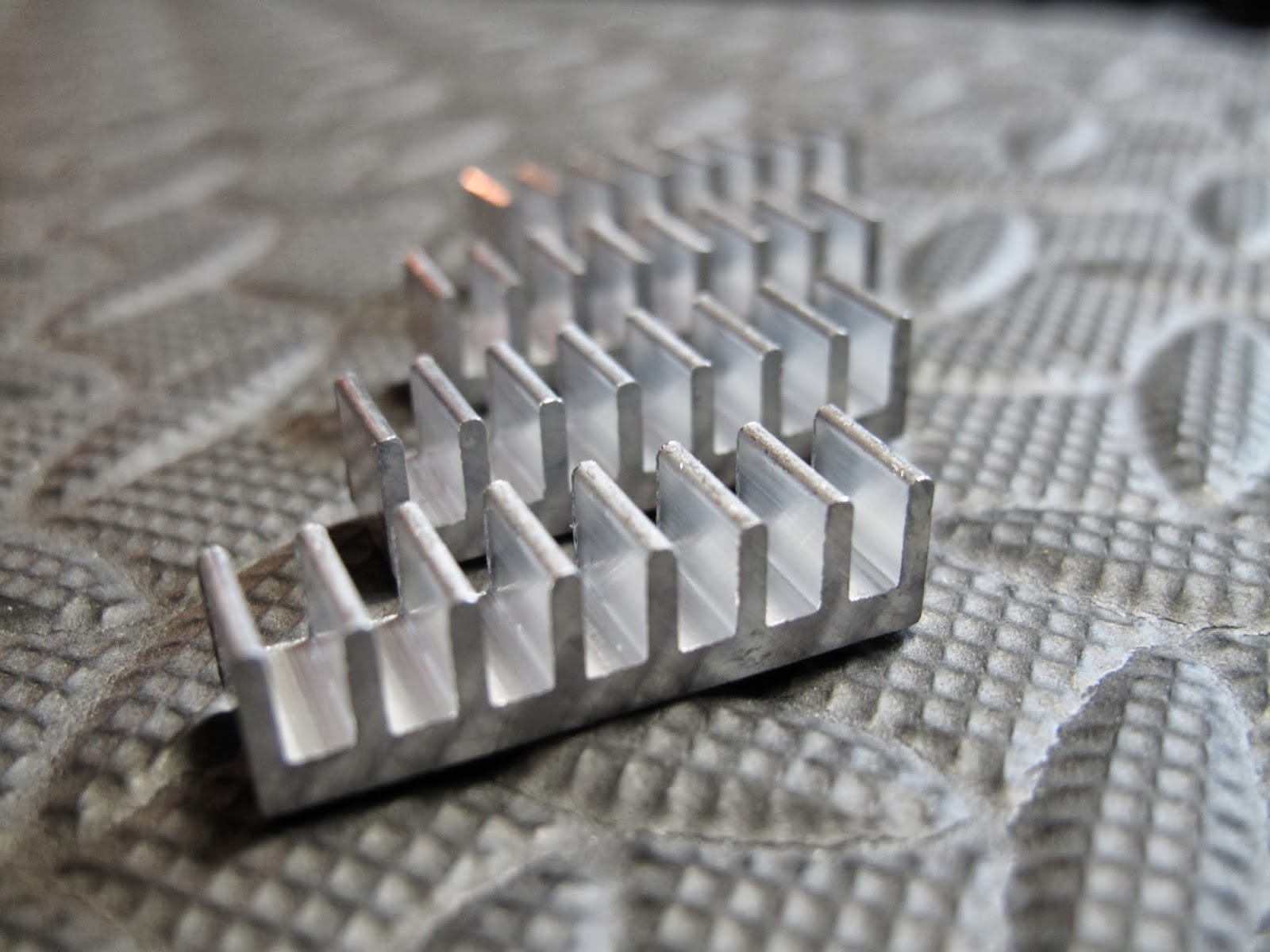It was early December 2013 when I finally decided to start mining bitcoin. I looked at usb miners and the like but finally settled on the ACICMiner Blade V2. It has 32 BE100 ASIC mining chips in 8 rows of 4. At that particular time it was quite an investment, but ROI calculators indicated that it could pay for it'self in about 90 days. I set up a laptop running a fresh install of Xubuntu and and a copy of Python and Slush's stratum mining software. Enter Blade 1 Blade 1, My first Mining Blade December 2013 Off to a great start, the blade was up and running once I had the stratum proxy configured properly to mine at Eligius... If one blade is good, two would be better, right? Enter Blade 2 Blade 1 and 2 mining away in early December 2013 These two were just within limits of a 350W ATX power supply I had. Each blade pulls 6A, so I was pulling 12A on a rail capable of 16A. Enter Blade Backplane An ASICMiner 10 Blade Backplane The Backplan...